

“Men must be stoic no matter what!”
“Men are such insensitive dolts!”
“All men are part of the patriarchy!”
…yeah, we’re not making it easy for men to show affection, are we?
Am definitely human.


“Men must be stoic no matter what!”
“Men are such insensitive dolts!”
“All men are part of the patriarchy!”
…yeah, we’re not making it easy for men to show affection, are we?


The guys I go to tantra classes with are very affectionate, and it’s so lovely.


Cue the tune in my head. Thank you, it’s so lovely. 😍


On a similar note, back when I was playing a lot of shooters I would catch myself strafing around hallway corners at work 😅
Dragging a floppy to the bin would simply eject it… 🤷 Well all right, maybe the story is from before the intro of the “Insert disk Foo”.
Seconded.
I’ve read most of folklore.org and do not recall any such story. In fact, how do you even “drag the computer to the waste basket” as the first/only icon would be the System floppy and afaik they’ve never had / still don’t have a “computer icon”. 🤔


What I would love is a bot that takes yt links and posts the corresponding title and description of the video.


Hey just a tip to make it a bit less of a hassle for you: you can smuggle things around toll booths, it’s easier.


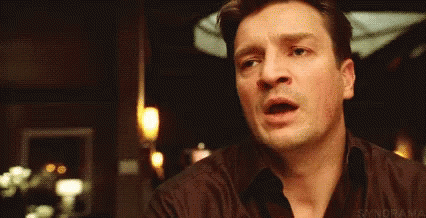
So close, yet so very wrong.


Yes, it’s technically correct (which we all know is the best kind of correct) and engineers would understand.
Using mm means most everyone (who knows metric) understands that in much more practical terms. A quarter of a tenth of thiiis much is a pretty damn tight fit.
That false constructor parameter is golden.
I’ve been extremely fond of “Our Groceries” for many years. It strikes a sweet spot between features and simplicity of use, and the devs are very responsive and have added several features after my suggestions. Really the only downside right now is that it can’t use the front facing camera on my wall mounted android tablet for scanning barcodes.


So using find was obviously a simplistic example. I know ctrl F is near-universal for a regular find operation, but let’s imagine some other specialised feature of, say, a CAD application. “Find vertex in selected model” perhaps?
Oddly enough, I just discarded MacOS for a similar reason: yes, ctrl f is for “find” but, unlike on any other platform where ctrl shift f is “find in all files in project”, on MacOS that is cmd shift f. WTAF, there goes my muscle memory out the window. In fact, the “when is it ctrl and when is it cmd” threw me for such a loop that it impacted my performance. Now that I’m back on Linux, the tool disappears and I can just do my job. Ahh.


Yeah I’m not talking about launching applications, I’m talking about how to divine that ctrl alt shift § invokes “find in page” or whatever without digging through the gorram tabs of the ribbon.
It’s so very power-user unfriendly, it would have made SO much more sense if Windows 3 or 95 had started or with those idiotic ribbons for crayon-eating users and THEN evolved into sleek, compact toolbar with hover tooltips hunting at keyboard shortcuts. But no, it was the other way around and I’m like unfathoming Asian head grab meme


Being intuitive - was true of Windows 95 - XP, but was completely broken in the last couple of releases. Whatever version Windows is on now, it’s so much a guessing game what is and is not a button, or how to invoke a given tool within an application. They even took away the “menu > underlines” ffs.


It’s a DUST short, but check out Iteration One on YouTube.


I heartily commend you for asking, and was happy to see you get a good response.
“What is the most common distro” is not straightforward to shat because of the breadth of users. Arch is one of the more… esoteric… distributions, it will allow you very, very fine grained control of everything - but it also requires you to be able to make those choices. At the other end of the scale we might find Ubuntu and Mint which are far less customizable* but “just work” out of the box and, as such, are obvious choices for users new to Linux or unwilling to invest in “tinkering”.
Really, the freedom of choice is overwhelming to many newcomers, and at the same time the strength of the whole system.
*Any distro is very customizable. You can make nearly the same changes to Ubuntu and Arch, it’s just that Ubuntu is not designed to make that easy for you.


For added fun, macs use CR.
This used to be true, for sure, but I thought this changed with OS X (which is essentially PrettyBSD) ?


I loved win XP, but it’s been steeply down hill since then, to this unbearable toddler ui. So I’m with you on that one. I’ve been on *nix for 20+ years now.
If you want to do basic window manager things, like press the meta key (also referred to as the winows key on non-macbooks) + direction arrow to have a window snap to a quadrant of your screen, you have to install a 3rd party application with Homebrew.
you don’t need brew to install a window manager, although the fact that brew lets you treat it like a linux box is great.
Please tell me more.
My new job gave me a Mac. First one I’ve used … that has a colour screen, and boy have things (and myself) changed in the interim. I spent the entire first day figuring out what the buttons even do. Am I really expected to use the mouse (well, trackpad) this much? The first port replicator I bought only did one screen, I’m hoping the one now in the mail does better…
I used to joke that the last Mac I used was the first one they made that had colour - I’ve used every Mac from the seminal one up to and including the Color Classic (MacOS 1 up to 7) - but my last job gave me a MacBook. I was curious about it since I’ve seen many a coworker love them, but I soon found myself hating the damn thing so much that I ended up installing the work tools on my own Linux-laden ThinkPad.
Used to be, they were fast and no nonsense, simply effective and efficient work horses. No doubt they still are, but it was fighting med in everything I wanted it to do. What do you mean “there’s no way to mount a USB stick on MACOS”?!
Hardware wise they’re still brilliant wrt. power and battery life, but getting a 2nd (or, gasp, even 3rd) monitor to work with it? Yikes what a shit show that was. Truly a walled garden, I stand by my usual words of “they’re excellent machines if you want to use them exactly as Apple intended.”
…sorry for going off track. So, back in the day. There was MacWrite, MacPaint, Aldus PageMaker (which, then, was way more useful for actual publishing work than after the Adobe take-over), and a ton of games! Granted, you only had 512*whatever in pure black and white, but it was crisp and the games had excellent sound. Pinball Construction Set had 4-voice digital sound and flawless physics (hmm, except I don’t actually remember if it had a Tilt feature). Oh yeah, add in AppleTalk which blew Novell and Windows for Workgroups plain out of the water. The ADB (Apple Desktop Bus) connector predates PS/2 and curiously allowed a Mac to have any number of keyboards and two mice connected, something we made good use of when gaming.
There was the ImageWriter which could do plain copy paper rather than Leparello paper and had exquisite resolution compared to the clunky 8-pin DOS offerings. Really, the Mac SE and the ImageWriter II are, in my mind, the pinnacle of industrial design - at least of the 80s era.
Thanks for reading all that. You should go have a look at folklore.org if you’re interested in stories from the inside.